How to navigate through your KYND ON dashboard
When you log into your KYND On account for the first time, you will land on your Dashboard. From here you will be able to navigate to different areas of your account and see a summary of your overall risks to address.
Your Cyber Risk Summary
At the top of your dashboard is your Cyber Risk Summary. This highlights the overall number of potential risks that have been discovered by KYND. We break down our risks into easy to understand RED, AMBER, and GREEN categories. For more information on our risk categorisation please see this article: What is a Red, Amber, or Green risk?

You can click on the View Risk Report button to see the identified risks in detail. For more information see : Viewing Your Risk Report in KYND ON
Priorities and Internal Security
As you scroll down you will see the Your Priorities and Your Internal Security sections.
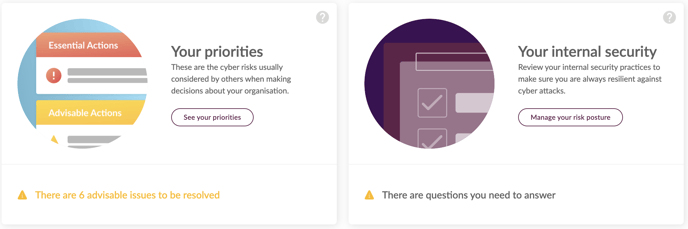
Your Priorities covers the cyber risks usually considered by others when making decisions about your organisation. This could be an insurance provider, investor, or auditor. These risks are also highlighted in the Your Risk Report section as individual risk tiles.
Your Internal Security includes a set of questions on the habits and processes of your organisation. This will include topics such as the training of your users, the way your team updates your technology, and how prepared your organisation is for an attack, as well as many other topics that contribute to your security as much as your technology.
Your domains, Mail security risks, Data breach risks
Scrolling down again you will see 3 sections that cover additional elements of cyber security.

Your domains will include a list of all the domains KYND has discovered during its external scan. Here you can review the domains, how they were associated to you, and suppress any domains you do not want to receive alerts for.
For more information on how to manage your domains, please see:
Mail security risks isolates and draws attention to the specific risks around email spoofing. Here you can find information on whether your domains have the necessary SPF and DMARC protections in place to prevent you being spoofed! For more information on email risks see: Email Risks
Data breach risks helps you to identify whether you are at risk of losing data by using a tool developed by KYND to alert to potential breaches.
