If you think we have included a risk that isn't connected to your network here is how to suppress the associated domain and remove those results.
Suppressing a domain in KYND means that you remove that domain from your scan results and reports you generate in the future.
During our domain discovery process, we intentionally cast a wide net to capture anything suspicious, or to detect if employees or organisation members are registering things they shouldn’t and creating unnecessary risk exposure for you. Because of this we may capture a domain that isn’t part of your network, and raise it just to be sure.
You can choose to suppress these domains in your KYND ON account and do not need to reach out to KYND to get this done.
NOTE: If you do not have a KYND ON account, and want to suppress domains in a report you will need to reach out to the individual or organisation who sent the report to request domains are removed from future reports.
Before electing to suppress a domain please review the registrant information we have provided in your ON account (or in the report you received) to see why we have made the connection. The connection could be from the
-
Matched Organisation
-
Matched Email
-
Matched Registrar
-
Matched Subdomain
Please check these before suppression takes place to check if the connection is legitimate.
How do I suppress a domain and the associated risks in KYND ON?
Go to Your Domains and click Manage.
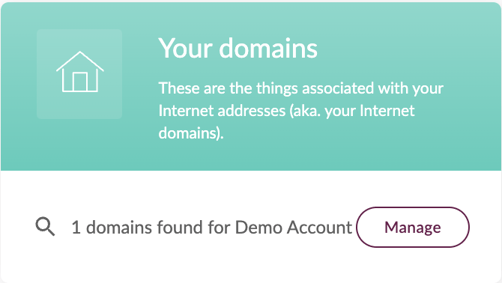
Find the domain you want to suppress, click on More info and then Suppress this domain.

You will then be asked to provide a comment or reason for suppressing. In case you've made a mistake or simply decided you want to see risks related to a suppressed domain again, you can undo this in View suppressed domains.
